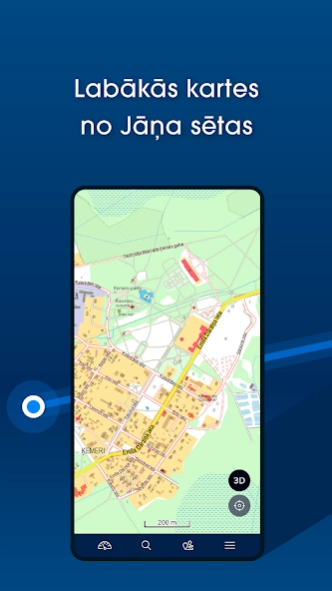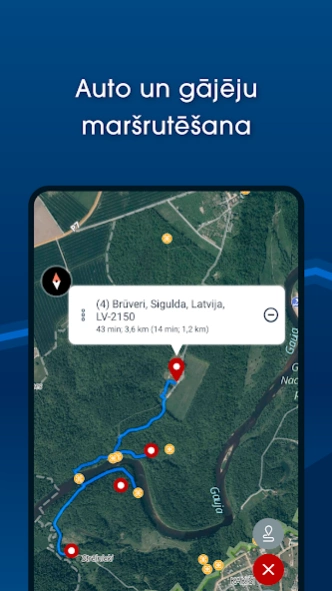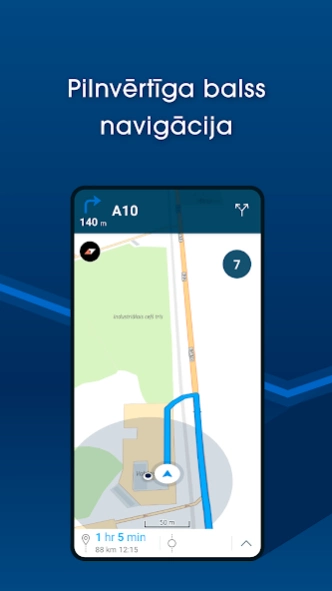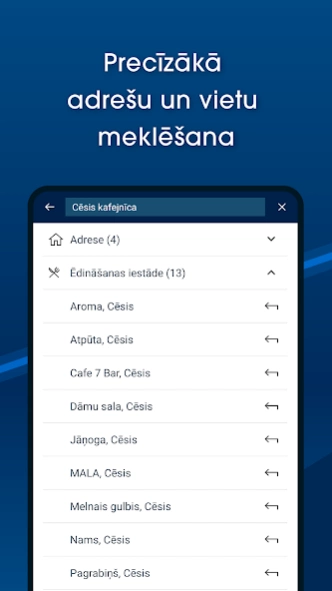Baltic Maps 3.4.27
Free Version
Publisher Description
Baltic Maps - Providing maps of the Baltic States, full navigation, address and place search.
Original, detailed maps and data of the Baltic States – Latvia, Lithuania, Estonia.
In the free version you can to browse digital raster and vector maps of Latvia, Lithuania and Estonia made by Jana seta and use GPS functionality. In addition, you can:
- see the closest address and WGS/LKS-92 coordinates by placing a marker on the map;
- browse contemporary and historical topographic maps of Latvia;
- browse orthophoto maps of Latvia and Estonia;
- share a location on the map;
- report map data or content error or changes.
By subscribing to the full version, following features will be unlocked:
- use full turn-by-turn navigation with voice for cars and pedestrians, including up 50 waypoints;
- search for Latvian, Lithuanian and Estonian addresses and places, localities, counties, parishes, rivers, lakes etc.;
- download and use offline vector map;
- see cadastre information and search cadastral parcel and buildings in Latvia;
- live traffic information in Riga and Pieriga (updated every five minutes);
- bookmarking favourite places;
- see points of interest, speed cameras on the map;
- see both Baltic-wide long distance hiking trails - the Forest Trail and the Baltic Coastal Hiking Route.
Subscription is based on yearly fee. To subscribe, you need Google Account for payments.
See more information at https://mob.balticmaps.eu/description/en/Description.html
Contact email: android@kartes.lv
About Baltic Maps
Baltic Maps is a free app for Android published in the Recreation list of apps, part of Home & Hobby.
The company that develops Baltic Maps is Jāņa sēta SIA. The latest version released by its developer is 3.4.27. This app was rated by 1 users of our site and has an average rating of 3.0.
To install Baltic Maps on your Android device, just click the green Continue To App button above to start the installation process. The app is listed on our website since 2024-03-26 and was downloaded 139 times. We have already checked if the download link is safe, however for your own protection we recommend that you scan the downloaded app with your antivirus. Your antivirus may detect the Baltic Maps as malware as malware if the download link to eu.balticmaps.android is broken.
How to install Baltic Maps on your Android device:
- Click on the Continue To App button on our website. This will redirect you to Google Play.
- Once the Baltic Maps is shown in the Google Play listing of your Android device, you can start its download and installation. Tap on the Install button located below the search bar and to the right of the app icon.
- A pop-up window with the permissions required by Baltic Maps will be shown. Click on Accept to continue the process.
- Baltic Maps will be downloaded onto your device, displaying a progress. Once the download completes, the installation will start and you'll get a notification after the installation is finished.